If your not sure what's what, go to "my computer". select (C:) "local disk" ,then "Documents and Settings" then "your username" and then select "Desktop" and right click and select properties by "Size" it should read 100KB or less if this is in MBs or GBs you have way too much on your Desktop.
Close this window and double click "Desktop" and if your screen shows just icons, go to "View" and "Details". This will show everything except system icons and their sizes (this won't show system shortcuts). They should all be 1-2KB and there should be NO folders. If there are folders or files drag them to your documents area (My Documents) whatever.
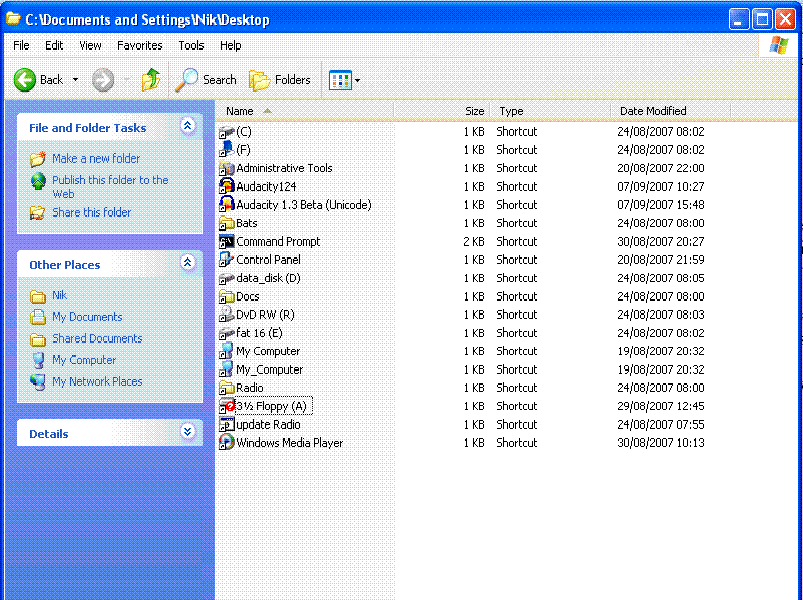
Reason :- the more space used here the slower things will work.
Creating Shortcuts
goto File Manager, My Computer, Windows/Internet Explorer, select the thing you want to create a shortcut for, then either click the Right Mouse Button (menu) and pick Create Shortcut or goto file and pick Create Shortcut. Depending where you it may create the Shortcut either in the directory/folder it's or it may come back with a message to say it can't create it there but would you like it on your Desktop? If it does create it in the current directory/folder then click on it and drag it to your Desktop.