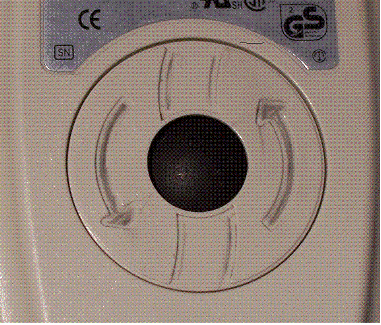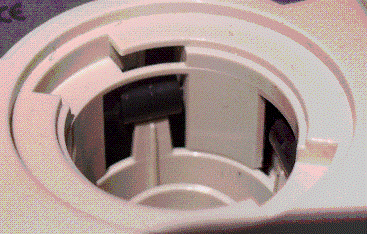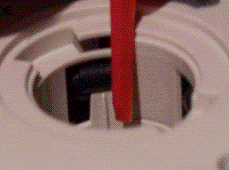| Holding the mouse upside down follow the directions on
the retaining plate. In this case rotate, some are pulled down. Put your
free hand over the ball and turn it upright again, the ball and retaining
plate should now be in one hand and the mouse in the other. |
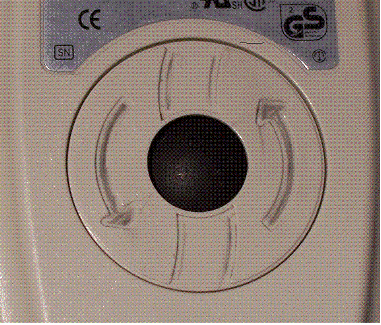
|
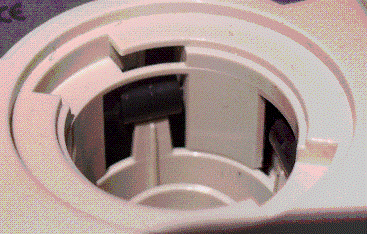
|
At this point you can if you want wash your
ball, they don't usually need it. Now turning the mouse back on to
it's back, look in. You should see a pair of rollers the same and single
spring loaded one. The pair are what convert your movements into inputs.
These rollers can be plastic or metallic, They should be smooth, but you
most likely find build ups of muck (sweat, skin, etc) |
| Using a cheap ball point pen top (or a blunt edged peice
of plastic) drag it across, rotating as you go) the roller, until all the
muck is off. Don't forget to vacuum/blow or shake out the bits. |
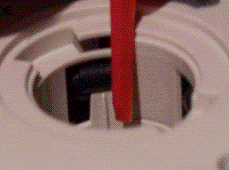
|